오늘은 버전 관리 도구의 시각화 도구인 gource에 대해 탐방해보자. Gource에는 Git , Mercurial , Bazaar 및 SVN에 대한 기본 제공 로그 생성 지원이 포함되어 있다.
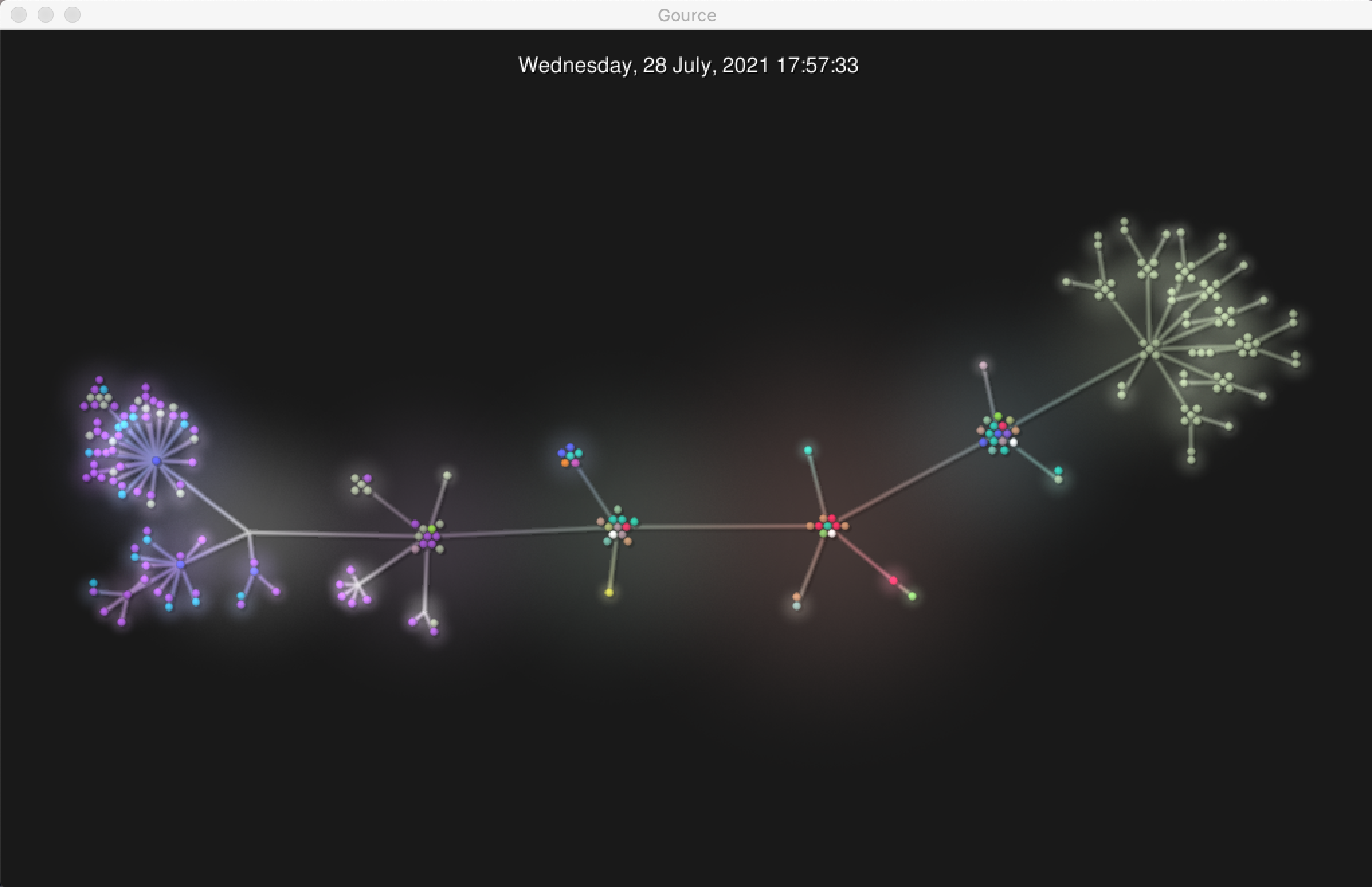
https://github.com/acaudwell/Gource
GitHub - acaudwell/Gource: software version control visualization
software version control visualization. Contribute to acaudwell/Gource development by creating an account on GitHub.
github.com
설치 방법
brew install gource혹은 아래 사이트에서 다운로드 가능하다.
Gource - a software version control visualization tool
gource-0.51.win64-setup.exe gource-0.51.win64.zip gource-0.51.tar.gz Introduction Software projects are displayed by Gource as an animated tree with the root directory of the project at its centre. Directories appear as branches with files as leaves. Devel
gource.io
사용법
.git 이 있는 폴더에서 다음 명령어를 입력하면 실행된다.
gource
명령어
> 를 누르면 배속이 빨라진다!
(V) Toggle camera mode
(C) Displays Gource logo
(K) Toggle file extension key
(M) Toggle mouse visibility
(N) Jump forward in time to next log entry
(S) Randomize colours
(D) Toggle directory name display mode
(F) Toggle file name display mode
(U) Toggle user name display mode
(G) Toggle display of users
(T) Toggle display of directory tree edges
(R) Toggle display of root directory edges
(+-) Adjust simulation speed
(<>) Adjust time scale
(TAB) Cycle through visible users
(F12) Screenshot
(Alt+Enter) Fullscreen toggle
(ESC) Quit
마치며
직접 팀원 중 누가 어느 파일에 작업을 했는지 시각적으로 볼 수 있다. 무엇보다 너무 예뻐서 좋았다. ㅎㅎ
'OpenSource' 카테고리의 다른 글
| git config 설정하기 (0) | 2021.10.01 |
|---|---|
| ripgrep 소개 (0) | 2021.07.30 |
| Github changelogs (0) | 2021.07.18 |
| gh-pages 로 배포하기 (0) | 2021.07.17 |
| Github multiple authors (0) | 2021.07.17 |

댓글